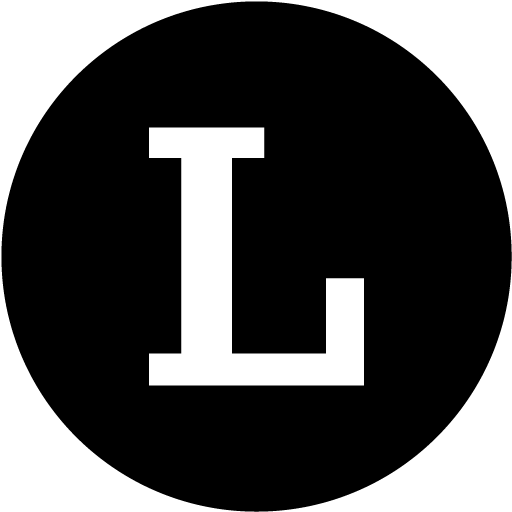Link Retargeting to Get Started
Saptarshi from Linkjoy
Last Update 3 years ago
What is Link Retargeting?
Power up your links to boost engagement and conversions with custom retargeting links. Your products and content might be fresh to death, but if your social media share links are 30 characters or more long and have outdated previews, nobody’s going to click.
And if nobody’s clicking, you can’t use the power of pixels to retarget. Your posts/blogs are important, and they deserve better than long URLs and bad graphics. Link Retargeting is much more than just a simple link shortener.
Simple Guide to Link Retargeting
Step 1: Set Up Link Retargeting's Link
Step 2 (Optional): Advance Setting for URL for Setting UTM Parameter, Meta tags and more
Step 3 (Optional): Integration of Tracking Pixels
Step 4: View and Download Basic Analytics
Step 1: Set Up Link Retargeting's Link
Convert any long URL to a short one with auto-generated postfix or customize postfix. Creating the campaign link and saving would act as URL Shortener. On saving, it will take you to the list page and saving with an advance setting will help you navigate more options for retargeting.
Step 2 (Optional): Advance Setting for URL for Setting UTM Parameter, Meta tags and more
On Saving with the Advance setting of a campaign link leads to URL setting, Integrations and Analytics. in URL Setting, you will be able to work on UTM Parameters and Open Graph Meta Tag management.
Don't know about UTM?
Basically, UTM tags are little snippets of code that you add in the end of your URLs. It won't change the destination page but nurture your Google Analytics database.
Each tag consists of two parts: a UTM parameter and its value. To know more, read it here in detail.
Want to Change how your link appearance?
Use OG Meta Tag management, you can customize your link appearance by changing the title, the description and the picture. You can now share your new link on social networks like Facebook, Twitter, Linkedin! 🧙♂️
Step 3 (Optional): Integration of Tracking Pixels
This is the master of URL Retargeting, leverage this and see more conversion. To know more, read here Google Analytics, Google Tag Manager, and Facebook Pixel.
Step 4: View and Download Basic Analytics
Linkjoy didn't want to give pains to you if you wanted a basic report on Location, Devices, timezone when the link is clicked. We have done that here for you.
Do you have questions or feedback? Please feel free to reach Linkjoy support via chat/ email ([email protected]), or explore Help Center to get information!