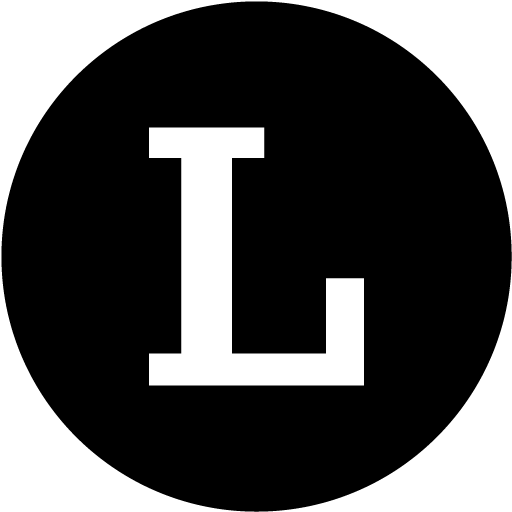First 5 Minutes with Linkjoy
Here are some things you should do to quickly get started with Linkjoy.
Saptarshi from Linkjoy
Last Update 3 года назад
We want you to enjoy your 💡 5-minute ride with easy steps
1. Create your Linkjoy Account - Setup full name, your email ( Email Address will not change),Password and add your coupon code. By clicking Sign-Up, you agree on the privacy policy after reading.
Set Your Password – We want to maintain the highest level of security to keep your account safe. Set your password with 8 Character as follows
- Add One Uppercase Character – Example A, B, C, D, etc
- Add One Lowercase Character – Example a, b, c, d, etc
- Add One numeric Character – Example 1, 2, 3, 4, etc
- Add One special Character – Example !, @, #, $ etc
Verify Your Account - Visit your email account, you will receive an authentication code. Please add in Linkjoy
3.
4. Know about each other – Share your company name and type of profile category that describes you best.
5. What do you need help with? We will help you create your Link to drive traffic and conversions with Linkin Bio, URL Retargeting and Curated Pages. Select the option and it will take you to respective modules or Do it later will take you to Dashboard.
😎You are part of Linkjoy!!
Do you have questions or feedback? Please feel free to reach Linkjoy support via chat/ email ([email protected]), or explore Help Center to get information!