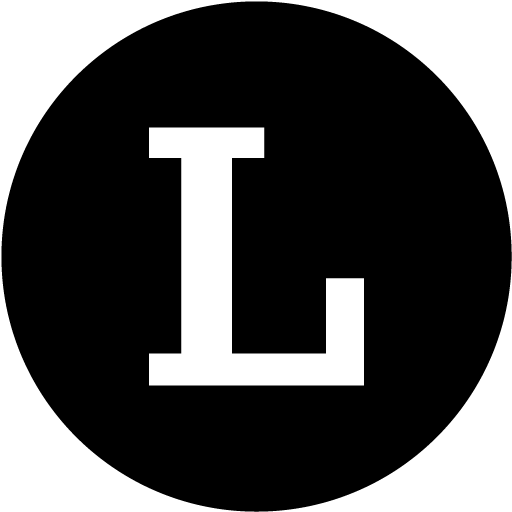How to use the CSV Template to import links in bulk?
Yash from Linkjoy
Last Update 3 jaar geleden
In order to bulk import links using the "CSV Import" on Linkjoy Link Retargeting, you need to fill and upload our .CSV template file.
Please note that that you can import a maximum of 500 links at a time.🤗
1. Download the .CSV template
There are 3 columns:
- link: the column where you will add the links you want to shorten
- slug: the column where you will add the slug you want to give to the attached link or leave it blank if you do not want to add it
- tag: the column where you will be able to add tag name to associate tag and link

Note: Don't delete or modify the first line of the .CSV template file (link, slug, tag)
💡 Important:
- If the combination of the domain and the slug already exist, your links will not be imported
- Please be sure not to add any separator is a coma (,) or a semi-colon
- If you let a slug line empty, a slug will be automatically assigned
- Your destination links must include the protocol, e.g. "http://", "https://", "mailto:", etc.
- If your file it's not a .CSV, your links will not be imported
- You will be able to customize all the parameter ( domains, etc) on the Step 2 of the bulk import, not in the .CSV file
- Limitation of the current Linkjoy plan will apply to link import.
2. Save the .CSV file when it's filled
3. Upload your .CSV file (500 kb max)
Do you have questions or feedback? Please feel free to reach Linkjoy support via chat/ email ([email protected]), or explore Help Center to get information!