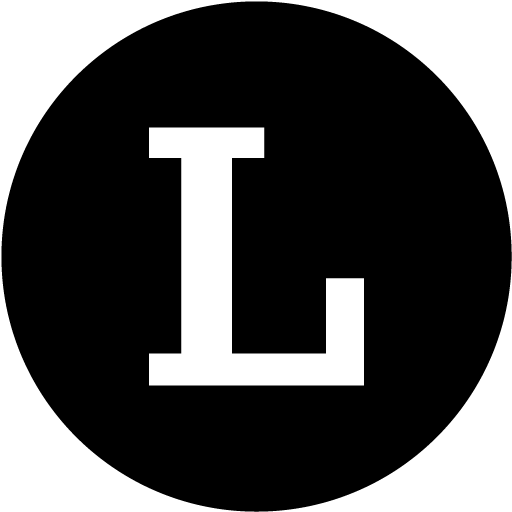How to change the appearance of a link?
Yash from Linkjoy
Last Update vor 3 Jahren
With Linkjoy Link Retargeting, you can customize your link appearance by changing the title, the description, and the picture.
- After creating a Short URL, go to advance setting
- In advance setting, go to URL Settings
- In URL Setting, scroll down to OG Meta Tags (Open Graph Meta Tags)
- Add Site Title, description, Site name, Site URL, and type of URL
- Upload a new picture (1200 x 630) to contextualize your publication
Some extra steps to check if your link has the appearance
If you have a problem with your link's appearance, you should use a debugger to reload your link's preview. This is how to do it:
- Copy your Linkjoy Link Retargeting
- Paste the link in the debugger of the platform used :
3. Well done! your link's appearance should be ok now!
Do you have questions or feedback? Please feel free to reach Linkjoy support via chat/ email ([email protected]), or explore Help Center to get information!