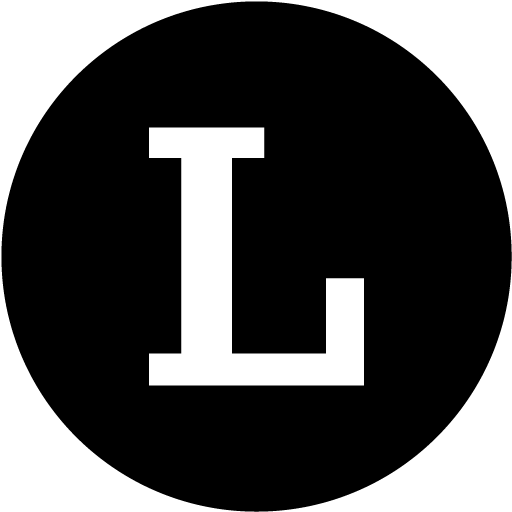How to use QR Code?
Saptarshi from Linkjoy
Last Update há 3 anos

- For Linkjoy Instagram BioLink - Create your Instagram BioLink's link along with set up your Instagram handle, add links to your feed and detail your brand's Profile. Once the campaign link is ready, share your QR Code PNG or SVG with your audience.
- For Linkjoy Link Retargeting - Create your Shorten URL and share your QR Code PNG and SVG with your visitors.
- For Linkjoy Link in Bio - Create your Link in Bio's link and setup your blocks with appropriate appearance. Once the campaign link is ready, share your QR Code PNG or SVG with your audience.
Do you have questions or feedback? Please feel free to reach Linkjoy support via chat/ email ([email protected]), or explore Help Center to get information!