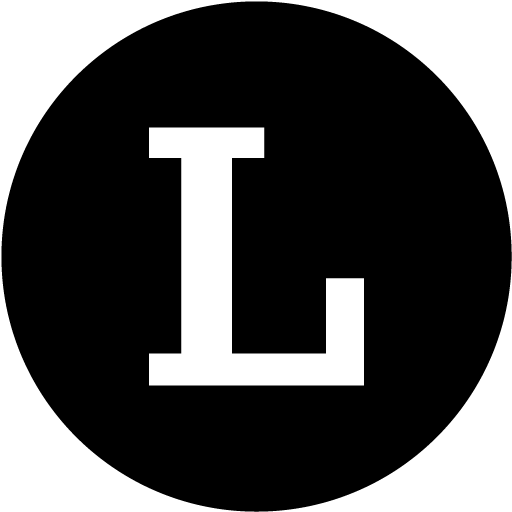How to Add Custom Script?
Saptarshi from Linkjoy
Last Update hace 3 años
In Linkjoy, Custom Scripts is to embed custom code snippets to the head or body of your URLs. Custom code allows you to verify site ownership, monitor your traffic and track user activity as well as the success of your campaigns.
Step by step guide
1. Copy the code of custom script
2. In Linkjoy, go to the microtool Instagram BioLink, Link in Bio or Link Retargeting.
For Instagram BioLink, go to edit campaign link >> Integrations
For Link in Bio, go to edit campaign link >> Integration (Below editor and appearance)
3. In Add tools, edit in Custom Script
4. In Custom Script, add title, paste the code snippet and place to the code (Choose
where to place your code - Head or Body)
Tip: Give it a name that is easy to recognize so you can quickly identify it later.
Do you have questions or feedback? Please feel free to reach Linkjoy support via chat/ email ([email protected]), or explore Help Center to get information!