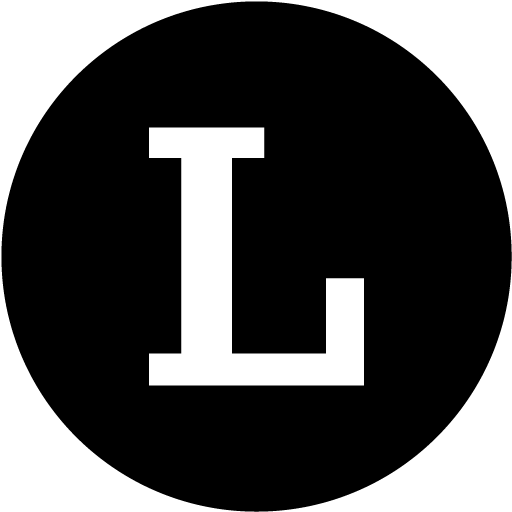How to Setup Custom Domain?
How to add and configure a custom branded domain within Linkjoy?
Saptarshi from Linkjoy
Last Update 3 jaar geleden
Please follow these steps and your custom domain will be ready to use
Step 1: First of all, copy the CNAME from Linkjoy >> Setting >> Custom Domain. Click on the copy icon shown in the image below to copy the CNAME to your clipboard.

First of all, you have to go to the domain settings on the site where you have registered the domain itself.
For a domain E.g. link.mysite.com
Go to the control panel of your domain
- In the settings, find something like 'Add a record to DNS'
- Add a type CNAME record with the value "hostname.lnkj.in"
- Need to keep the Proxy Status as DNS Only.
Click on the links below to access their step by step guide for the same-
GoDaddy, Namecheap, and BlueHost. If your service provider is not listed above please search their help center or ask their support for instructions on how to add a CNAME record.
Note: Once the CNAME entry is complete, note that it might take up to 48 hours for your domain to point to Linkjoy. If you run into any issues, try reading instructions at the domain name registrar or talk to their support service.
Step 2: Add your Custom Domain Name
Once done with the CNAME mapping, enter your domain name and click the save button.

Note: Please don't add https: or http in your domain name.
Step 3: Add Favicon
After completing Step 1 and Step 2, proceed with Step 3 for branding your URL with favicon.

Add your custom page icon with your brand icon. Upload an image of less than 2 MB (90*90).
Step 4: Your Custom Domain is ready!! You will be able to add a campaign link for Linkjoy's Instagram BioLink, Link in Bio or Link Retargeting.
Help Article - how-to-use-custom-domain-for-campaign-links
Do you have questions or feedback? Please feel free to reach Linkjoy support via chat/ email ([email protected]), or explore Help Center to get information!