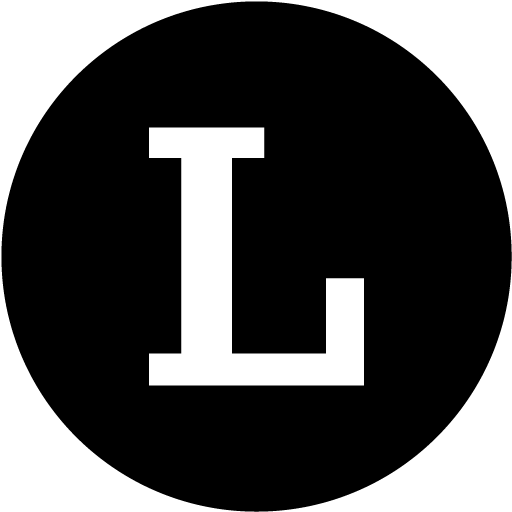How to Redeem Appsumo Coupon code
Steps to apply coupon code to get the Lifetime access
Saptarshi from Linkjoy
Last Update för 3 år sedan
We are super excited to be listed on Appsumo. Here are quick steps that will help you apply your coupon code.
Want Redeem the Appsumo Code while Linkjoy SignUp?
Step 1: Once you have the Appsumo Code, head over to Linkjoy Signup.
Step 2: In Linkjoy Signup, add the necessary details and add your Appsumo Code
Note : You can stack your coupon codes by clicking add ( + sign).
Step 3: Complete your Onboarding and You will see Life-Time Access on your account.😎

What if you forgot to apply it while Signing up?
Step 1: Once you are in the Linkjoy application, head over to ‘Settings’ in the bottom left of the side-bar.
Step 2: In settings, head over to ‘Billing’. You will see that your account is expiring in 14 days.
Step 3: Click on ‘Apply Appsumo Code’ on the top right. Paste the code (Stack your coupon code by clicking add (+ sign)and hit ‘Apply’
Step 4: Done! You will see Life-Time Access on your account.😎
Do you have questions or feedback? Please feel free to reach Linkjoy support via chat/ email ([email protected]), or explore Help Center to get information!