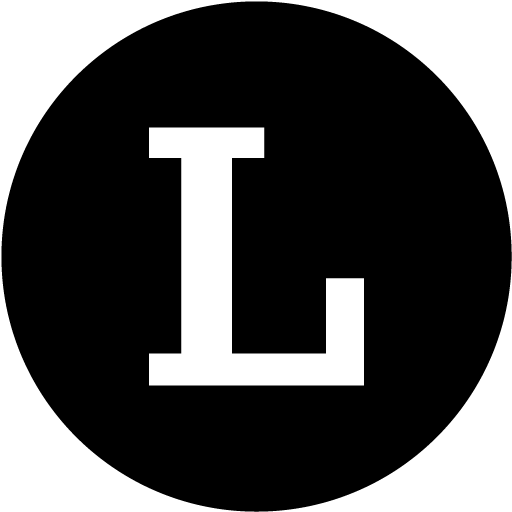How to do A/B Rotator test for Link in Linkjoy?
Yash from Linkjoy
Last Update 3 éve
With Linkjoy, you can use a link rotator to realize A/B testing like to test which of your home page performs or the pricing page performs the best.
- Two ways to reach to AB Rotator
- While adding campaign link click Add Advance Options > URL Setting > ABRotator

OR
- In campaign links, click on edit icon > URL Setting> AB Rotator

2. In AB Rotator Testing section, click on the switch of Status to enable the feature

3. Once that is completed, click on the button "Add a destination", copy the link of the destination you want to redirect your user.
After that add a percentage, the shared link will redirect users proportionally to the percentage you chose, thanks to that you can test which of your landing page is the more efficient.

4. Click save to save the data.
Do you have questions or feedback? Please feel free to reach Linkjoy support via chat/ email ([email protected]), or explore Help Center to get information!