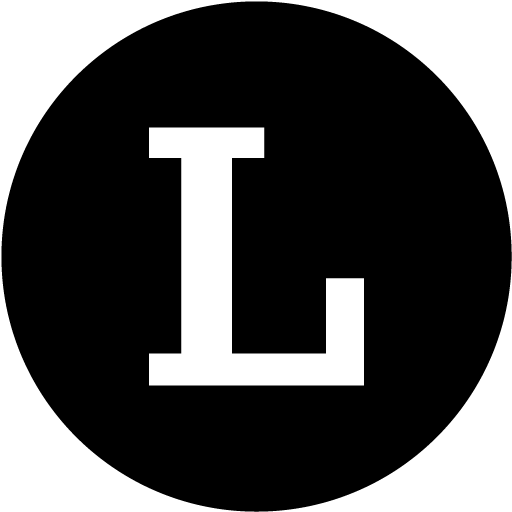How to add Pinterest Pixel ID?
Saptarshi from Linkjoy
Last Update 3 years ago

3. To generate your tag, click on "Create a tag", then on "Done". Copy your Pinterest Pixel ID.

5. In Linkjoy navigates to any tool Instagram BioLink, Link in Bio or Link Retargeting's Integration Tracking pixel button, choose Linkedin Pixel and paste it.
6. Hooray! You have successfully added your Pixel in your Linkjoy's links!
Do you have questions or feedback? Please feel free to reach Linkjoy support via chat/ email ([email protected]), or explore Help Center to get information!