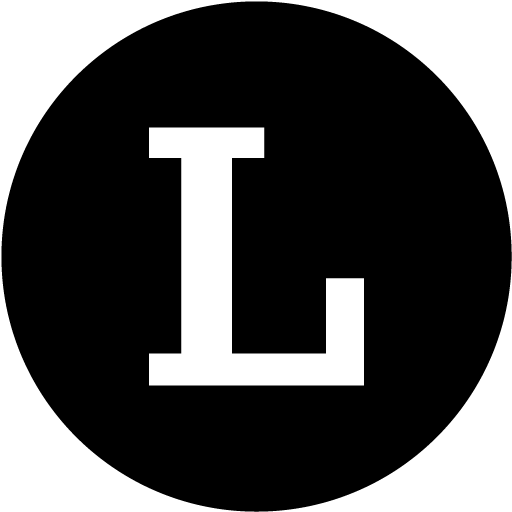How to change/edit username in Instagram BioLink
Saptarshi from Linkjoy
Last Update há 3 anos
This not tough rather very easy. If you have a username that is not correct or want to change it then follow these steps.
Step 1: Click on edit in Feed

Step 2: Confirm and provide permission
Note: On confirming OK will remove your username and links set for each post.

Step 3: Add your new username and click on Bring my Post
Do you have questions or feedback? Please feel free to reach Linkjoy support via chat/ email ([email protected]), or explore Help Center to get information!