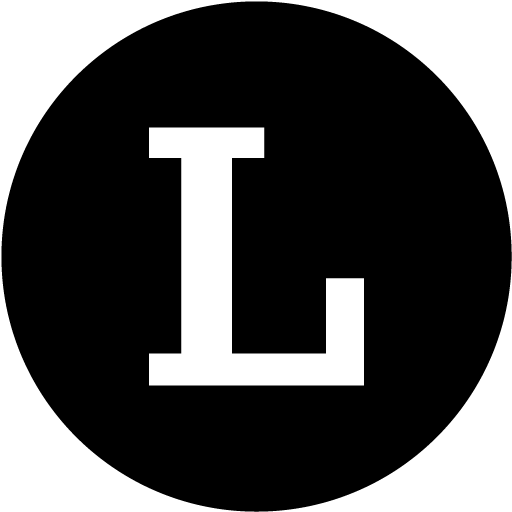How to add Dynamic Feed (RSS Feed)?
Saptarshi from Linkjoy
Last Update 3 jaar geleden
Introducing all new automated block called Dynamic Feed! You may upload a couple of new videos to your YouTube channel, Shopify product catalog, podcast show or publish an important article in your blog - Linkjoy Link in Bio's Dynamic Feed🚀 automatically adds it to your new creation on Curated Page! The only action needed from you is to set the RSS link in the Block. Humongous Time Saver 💥
Please note: the page you want to add must contain any type of feed for Linkjoy to recognize it! If Linkjoy cannot find the feed, you can try using the RSS.app service.
Step 1: Open the block, Add title to your Dynamic Feed Block.
Be expensively creative here with the title.

Step 2: Magical moment! Add your Dynamic Feed URL (paste any URL or RSS link to 'URL').
A Link in Bio will bring all Dynamic Feed content in the block simultaneously.

Step 3: Choose the layout that suits your page!
Sizzle your page with Real time feed!!
Do you have questions or feedback? Please feel free to reach Linkjoy support via chat/ email ([email protected]), or explore Help Center to get information!