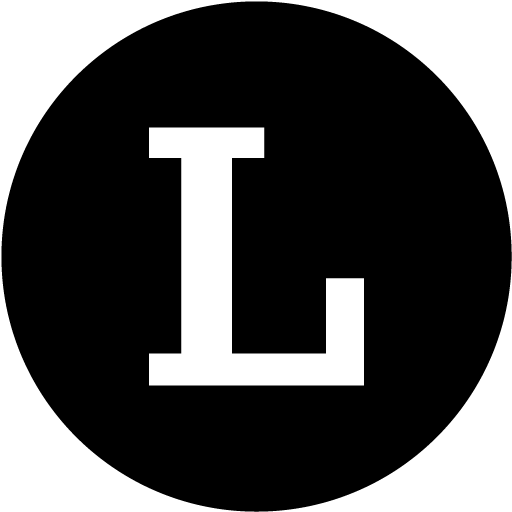How to add Button Group
Saptarshi from Linkjoy
Last Update 3 years ago
Need to add multiple block in row and columns, How do we do it? We have got it covered with Button Block. Button Block allows you to choose the layout, number of columns of block, button title, button link and button image. The buttons can be reordered with drag and drop function.
Step 1 : Choose the Layout
Layout Thumbnails, Background, and Card Blocks are the Rich Links. Rich Links are ones that contain images. The Thumbnail shows an image on the left side of a button, Background puts it backside of a text, and Card opens the whole picture with a text below.

Step 2 : Select the number of columns

Step 3 : Click on Add Button

Step 4 : Add Title, CTA Link (Optional ) and Button Image (Optional)

TIP: Upload all the rich images of the same size and resolution to maintain consistency.
Do you have questions or feedback? Please feel free to reach Linkjoy support via chat/ email ([email protected]), or explore Help Center to get information!