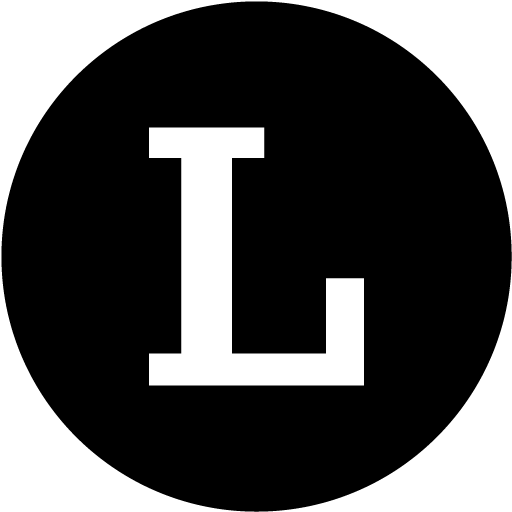How do I delete a post from Instagram BioLink?
Saptarshi from Linkjoy
Last Update 3 jaar geleden
Remove a post from your Instagram BioLink page in 2 easy steps!
Step 1: Go to Instagram BioLink Feed Page
From Linkjoy Instagram BioLink on the web, click on the Instagram BioLink's link edit and reach the Feed management page.

Step 2: Remove the Link
Find the post you want to remove from your Instagram BioLink page and click the Cancel button to remove the link.

Do you have questions or feedback? Please feel free to reach Linkjoy support via chat/ email ([email protected]), or explore Help Center to get information!