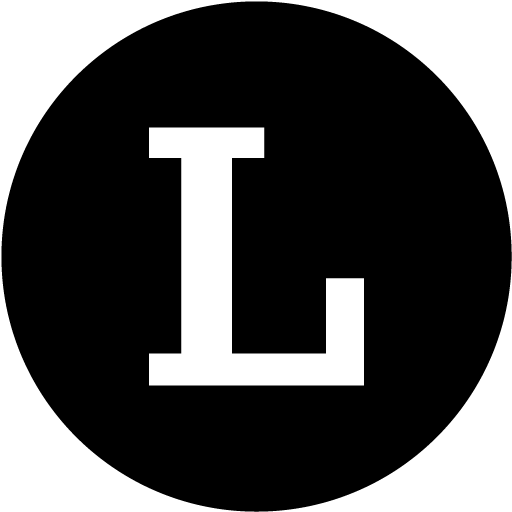How to Bulk Import links?
Yash from Linkjoy
Last Update 3 年前
Linkjoy provides you the ability to shorten links in bulk by uploading them using a CSV file.
Please note that that you can import a maximum of 500 links at a time.🤗
1. Click on the "Bulk Import" button in Link Retargeting

2. Step 1: Import your links and click on Download CVS Template

CSV Import: import links with a CSV file. With this, you can customize the slug of your links. Please check the notice about how to use the CSV template
Note: if you want to use the CSV Import method, check the notice about how to use the CSV template
3. Step 2: Upload the CSV to import the links and select the parameter you want to apply to your links and click on "Next"
📄 Note: You can use one branded domain per import. If you want to create links with different domains, you'll need to repeat this operation.

4. Step 3: Review the status of Bulk Import
In this step, if the review of the link is successful, WOAH! the links are imported. If there are any issues, it will showcase the set of errors causing the importing problem; the next best move is to recheck the notice on how to use the CSV Template and make changes accordingly in the CSV.

Do you have questions or feedback? Please feel free to reach Linkjoy support via chat/ email ([email protected]), or explore Help Center to get information!