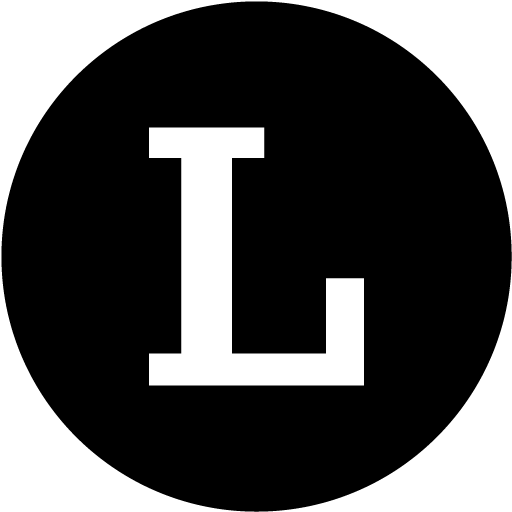How to add Link Expiration?
Krishna Kanabar
Last Update il y a 2 ans
If you want to set an expiry date for your link, you can use this feature. After the expiration date, your link will redirect to another destination page that you add.
Step 1: In campaign links, click on edit icon > URL Setting> Link Expiration

Step 2: In Link Expiration section, click on the switch of Status to enable the feature
Step 3: Select an expiration date and time, Select a timezone and enter a "Redirection link", it's the destination page of your link after the expiration date

Well done! You added Link Expiration to your link.