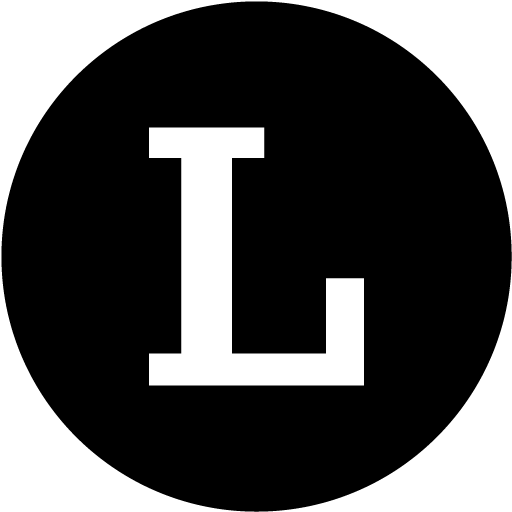Ready when you are - All demo videos by Linkjoy
Here's a short library of all the demo videos of how to make the best use of Linkjoy
Yash from Linkjoy
Last Update hace 3 años

How to use Deep Linking with Linkjoy
Learn how you can create Deep Links to offer a more Cohesive Experience of your Assets to your Subscribers and Followers
How to integrate using Zapier, Pabbly and APIs
Using IFTTT platforms like Zapier and Pabbly, you can completely automate and integrate Linkjoy with over 5000 Applications. Alternatively, you can also use APIs by Linkjoy to build your own custom integrations as well.
How to connect a Custom Domain
Connecting to a custom domain is one of the first steps you should take while you start to use Linkjoy. It will enable you to create your bios and short links on your own custom domain. Here's a short video on how to do that.
How to Manage your Clients
If you are an Agency or a Freelancer, you want to add your clients and assigns linkjoy assets to them. Here's a short video on how you can set up their Client Portal, assign assets and manage contacts.
Using Link in Bios
You want to take your social media followers to different places on the web and turn them into your customers, patron and meaningful stakeholders. Here's a short demo of how you can do exactly that with Link in Bios.
Using Link Retargeting
You run ads, conduct events, send marketing emails and generate rockstar level content on Social Media. Link retargeting is the best way for you to measure how much impact each channel is having. Here's a short video on how to do that.
Using Instagram Bio Link
Using Instagram for your E-commerce app or sharing stories published on your platform? You want each post to carry a unique link. Here's a short video on how you can use Linkjoy to assign unique links to each post of your on instagram.
We hope this was helpful. If you still have open questions or concerns, please do not hesitate to submit a ticket from the header or reach out to us on support[at]linkjoy[dot]io
Best,
The Team,
Linkjoy.io