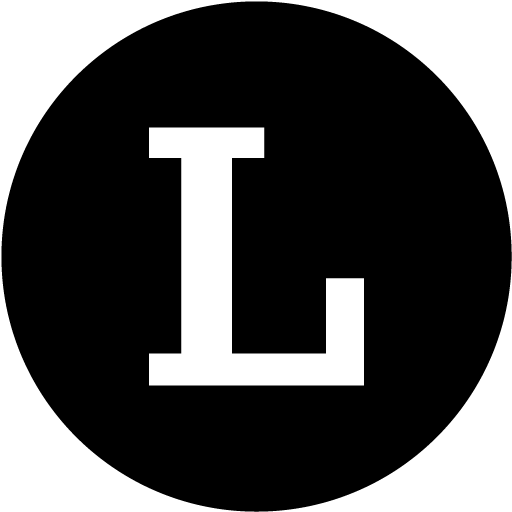How to Add Google Analytics?
Saptarshi from Linkjoy
Last Update 3 jaar geleden
1. Sign in to Google Analytics.
2. Select the “Admin” tab (bottom of the page) . Click on "Tracking Info" section and then on "Tracking code" in the "Property" column,

3. Copy your Pixel ID with the UA-XXXXX-X.

4. In Linkjoy, go to respective the microtool Linkin Bio, Curated Page or URL Retargeting.
For Linkin Bio, go to edit campaign link >> Integrations
For Curated Pages, go to edit campaign link >> Integration (Below editor and appearance)
For URL Retargeting, go to edit Advance Setting >> Integrations
5. Add your Pixel in your URL links! You are ready to track your visitors.
Do you have questions or feedback? Please feel free to reach Linkjoy support via chat/ email ([email protected]), or explore Help Center to get information!